- A4 paper trimmer for cutting paper, photos and laminated documents
- Cuts up to 10 sheets of 80 gsm paper using smooth precision rotary trimmer blade
- Sturdy and lightweight metal base design makes the paper cutter durable over time
- See through paper clamp allows accurate cutting of the guillotine, making it simple and effective every time
- Ideal for home, office or school use
From the manufacturer Key Features Effortless Cutting with Cathedral Products Rotary Trimmers This high-quality rotary trimmer is the perfect tool for any crafting enthusiast. It can easily cut up to ten sheets of 80gsm paper with precision accuracy, making it perfect for trimming photos, cards, and other materials. Ground rotary cutting blade The Cathedral Products Rotary Trimmer is the perfect tool for paper cutting projects. Its ground rotary cutting blade provides the precision and accuracy needed to create crisp, clean cuts with every use. Transparent paper clamp The transparent paper clamp and finger guard provides greater protection for your hands and gives you greater control and protection while you work. Metal cutting table Built with a sturdy metal cutting table, the trimmer is well-suited for large-scale projects, and the calibrated guides on the base make it easy to achieve accurate cuts. Frequently Asked Questions Q: I've had my Cathedral Products trimmer for years, and the blade is getting blunt, can I purchase replacement blades? A: Yes! Replacement blades for both the A3 and A4 trimmer are available to purchase via Amazon, or our website. Q: My rotary trimmer is leaving a feathered edge to the paper when trimming, is there anything I can do to reduce this? A: Our rotary trimmer should not leave a feathered edge when trimming correctly. Please ensure you are trimming no more than 10 sheets of a maximum of 80gsm. The blade cartridges of our trimmers can occasionally "jump" onto the plastic guard, causing stiffness when trimming, and a rough edge. The cartridge can be reset back into place, by following the instructions to replace the blade and re-aligning the rail that the cartridge moves along.
A4 paper trimmer for cutting paper, photos and laminated documents Cuts up to 10 sheets of 80 gsm paper using smooth precision rotary trimmer blade Sturdy and lightweight metal base design makes the paper cutter durable over time See through paper clamp allows accurate cutting of the guillotine, making it simple and effective every time Ideal for home, office or school use See more product details From the manufacturer Key Features Effortless Cutting with Cathedral Products Rotary Trimmers This high-quality rotary trimmer is the perfect tool for any crafting enthusiast. It can easily cut up to ten sheets of 80gsm paper with precision accuracy, making it perfect for trimming photos, cards, and other materials. Ground rotary cutting blade The Cathedral Products Rotary Trimmer is the perfect tool for paper cutting projects. Its ground rotary cutting blade provides the precision and accuracy needed to create crisp, clean cuts with every use. Transparent paper clamp The transparent paper clamp and finger guard provides greater protection for your hands and gives you greater control and protection while you work. Metal cutting table Built with a sturdy metal cutting table, the trimmer is well-suited for large-scale projects, and the calibrated guides on the base make it easy to achieve accurate cuts. Frequently Asked Questions Q: I've had my Cathedral Products trimmer for years, and the blade is getting blunt, can I purchase replacement blades? A: Yes! Replacement blades for both the A3 and A4 trimmer are available to purchase via Amazon, or our website. Q: My rotary trimmer is leaving a feathered edge to the paper when trimming, is there anything I can do to reduce this? A: Our rotary trimmer should not leave a feathered edge when trimming correctly. Please ensure you are trimming no more than 10 sheets of a maximum of 80gsm. The blade cartridges of our trimmers can occasionally "jump" onto the plastic guard, causing stiffness when trimming, and a rough edge. The cartridge can be reset back into place, by following the instructions to replace the blade and re-aligning the rail that the cartridge moves along.
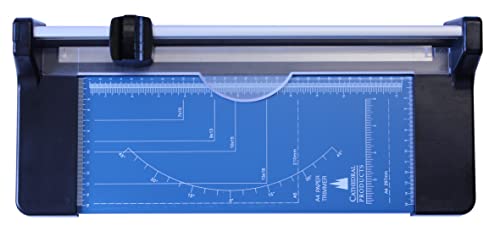

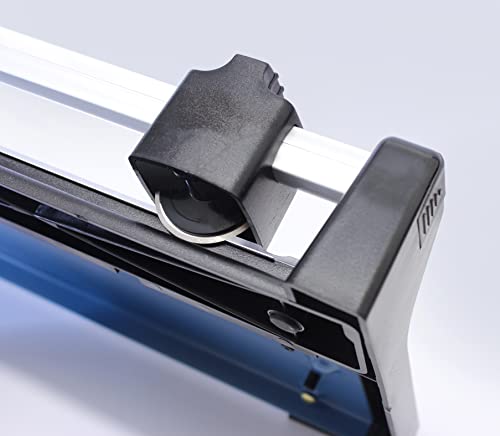


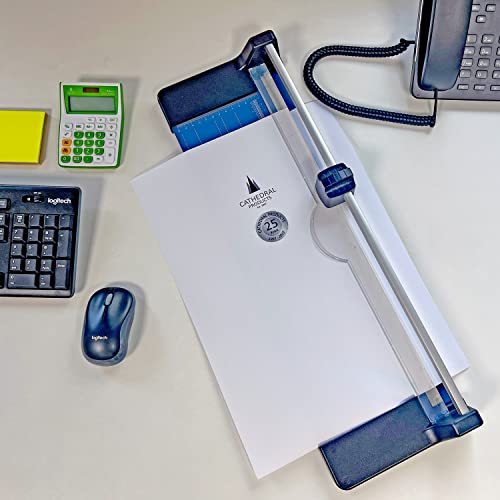



Reviews
There are no reviews yet.