About this item
- 【Continuous Health Monitoring】HUAWEI Watch 3 allows continuous blood oxygen, heart rate and skin temperature monitoring
- 【3-Days Battery Life**】Enjoy 3 Days Battery Life in smart mode, and an incredible 14 days' use in ultra-long battery life mode
- 【Independent Calling】Stay connected 24/7 with eSIM mobile calls that allow HUAWEI WATCH 3 to function as a stand-alone communication device. Make calls, play music, and download apps without being connected to your phone, still using your existing number
- 【Ultimate Fitness Tracking】Discover 100+ workout modes for indoor and outdoor sports, and 85 custom modes, with automatic exercise detection for the 6 most common types of workout. It also offers superior outdoor route tracking
- 【Smooth Controls】Control HUAWEI WATCH 3 using the high-response touch-sensitive screen, side button and fully rotatable crown, offset for easy access. Rotate the crown for easy scrolling through on-display features and volume settings. Barometric pressure sensor
- 【Fun Watch Faces*】HUAWEI WATCH 3 comes with 30 cool, pre-installed faces, including animated faces to really liven things up. Plus, choose from the 1,000+ designs available on HUAWEI Watch Face Store*
- Compatible with iOS/Android
From the manufacturer Previous page Watch Time Flow Beautifully The circular finish and rounded screen offer a classic look and flowing feel, while the stunning 1.43-inch AMOLED display pushes smartWatch design into a bright future, right before your eyes. Turn to Something Better Control HUAWEI WATCH 3 using the high-response touch-sensitive screen, side button and fully rotatable crown, offset for easy access. The Face You Always Wanted HUAWEI WATCH 3 comes with 30 cool, pre-installed faces, including animated faces to really liven things up. Plus, choose from the 1,000+ designs available on HUAWEI Watch Face Store*. Next page *Paid watch face download is not supported on iOS phones. 100 watch face designs available for iOS phones. Life on a Larger Scale HUAWEI WATCH 3 is equipped with a dual-chipset architecture to not only enhance performance power but also achieve more balanced processing. Previous page Create a New Connection Using eSIM technology, HUAWEI WATCH 3 functions as a stand-alone communication device. More of You and MeeTime Use HUAWEI MeeTime on HUAWEI WATCH 3 to conveniently contact your friends and family on any HUAWEI phone or vision, all at the flick of a wrist. On the Grid The apps are where HUAWEI WATCH 3 gets into full flow. Organized in a clear, simple-to-navigate grid display, interacting with each app feels totally natural and smooth. Sound in Control Control music playback on your phone with HUAWEI WATCH 3, plus synchronise playlists on your phone to visions and speakers.* Next page *Supported in HUAWEI Music after OTA programming upgrade. Music playlist synchronization requires the same HUAWEI ID. Only available on HUAWEI phones running HarmonyOS 2 (or later). Previous page The Fitter Way to Work out Get 100+ workout modes — 19 pro modes, for indoor and outdoor sports, and 85 custom modes, with automatic exercise detection for the 6 most common types of workout SpO2 and You Know your SpO2 instantly via TruSeen 4.5+, which uses advanced light technology to accurately detect blood oxygen molecules, even in low-temperature, high-altitude conditions. The Next Step in Health See daily and weekly records of your step count, periods of activity, calories burned, sleep quality, stress levels and more.* Your Safety Plan Any fall causes HUAWEI WATCH 3 to immediately switch to emergency mode and alert your designated contact. Alternatively, press 5 times on the Up button and instantly send a call to emergency services. Feel the Heat Use the Skin Temperature Detector on HUAWEI WATCH 3, and know right away if your temperature is high. Keep track of your health, so you can always take care of yourself in the best way possible. Next page *This feature is not designed to be a medical device, and is not intended to diagnose, treat, cure or prevent any disease. All data and measurements should be used for personal reference only. Previous page Next page How to connect your HUAWEI WATCH 3 to your phone? You can follow the 3 steps (search “Set-up Guide” on consumer.Huawei.com) to connect your watch to your phone to manage your device and your fitness and health data in HUAWEI Health APP. Are all of HUAWEI Smartwatches compatible with iOS and Android phones? Yes, all of HUAWEI Smartwatches are compatible with iOS and Android phones. You can search “Set-up Guide” on consumer.Huawei.com to connect your watch to your phone to manage your device and your fitness and health data in HUAWEI Health. How to upgrade Huawei Health App if downloaded from Google Play Store? Open Huawei Health APP--> Click "Me" at the bottom right corner -->Click "Update app", and you can download the latest version for Huawei Health My HUAWEI wearable device cannot receive message notifications Your HUAWEI wearable device receives notifications via the Huawei Health app. More exactly, the app reads the messages from the notification panel of the phone and then pushes them to your watch/band. The wearable appears connected on my phone, but disconnected in the Huawei Health app. The pairing software of the wearable device is restricted by the phone's system, so Bluetooth disconnects if the Huawei Health is not allowed to run in the background.
About this item 【Continuous Health Monitoring】HUAWEI Watch 3 allows continuous blood oxygen, heart rate and skin temperature monitoring 【3-Days Battery Life**】Enjoy 3 Days Battery Life in smart mode, and an incredible 14 days' use in ultra-long battery life mode 【Independent Calling】Stay connected 24/7 with eSIM mobile calls that allow HUAWEI WATCH 3 to function as a stand-alone communication device. Make calls, play music, and download apps without being connected to your phone, still using your existing number 【Ultimate Fitness Tracking】Discover 100+ workout modes for indoor and outdoor sports, and 85 custom modes, with automatic exercise detection for the 6 most common types of workout. It also offers superior outdoor route tracking 【Smooth Controls】Control HUAWEI WATCH 3 using the high-response touch-sensitive screen, side button and fully rotatable crown, offset for easy access. Rotate the crown for easy scrolling through on-display features and volume settings. Barometric pressure sensor 【Fun Watch Faces*】HUAWEI WATCH 3 comes with 30 cool, pre-installed faces, including animated faces to really liven things up. Plus, choose from the 1,000+ designs available on HUAWEI Watch Face Store* Compatible with iOS/Android From the manufacturer Previous page Watch Time Flow Beautifully The circular finish and rounded screen offer a classic look and flowing feel, while the stunning 1.43-inch AMOLED display pushes smartWatch design into a bright future, right before your eyes. Turn to Something Better Control HUAWEI WATCH 3 using the high-response touch-sensitive screen, side button and fully rotatable crown, offset for easy access. The Face You Always Wanted HUAWEI WATCH 3 comes with 30 cool, pre-installed faces, including animated faces to really liven things up. Plus, choose from the 1,000+ designs available on HUAWEI Watch Face Store*. Next page *Paid watch face download is not supported on iOS phones. 100 watch face designs available for iOS phones. Life on a Larger Scale HUAWEI WATCH 3 is equipped with a dual-chipset architecture to not only enhance performance power but also achieve more balanced processing. Previous page Create a New Connection Using eSIM technology, HUAWEI WATCH 3 functions as a stand-alone communication device. More of You and MeeTime Use HUAWEI MeeTime on HUAWEI WATCH 3 to conveniently contact your friends and family on any HUAWEI phone or vision, all at the flick of a wrist. On the Grid The apps are where HUAWEI WATCH 3 gets into full flow. Organized in a clear, simple-to-navigate grid display, interacting with each app feels totally natural and smooth. Sound in Control Control music playback on your phone with HUAWEI WATCH 3, plus synchronise playlists on your phone to visions and speakers.* Next page *Supported in HUAWEI Music after OTA programming upgrade. Music playlist synchronization requires the same HUAWEI ID. Only available on HUAWEI phones running HarmonyOS 2 (or later). Previous page The Fitter Way to Work out Get 100+ workout modes — 19 pro modes, for indoor and outdoor sports, and 85 custom modes, with automatic exercise detection for the 6 most common types of workout SpO2 and You Know your SpO2 instantly via TruSeen 4.5+, which uses advanced light technology to accurately detect blood oxygen molecules, even in low-temperature, high-altitude conditions. The Next Step in Health See daily and weekly records of your step count, periods of activity, calories burned, sleep quality, stress levels and more.* Your Safety Plan Any fall causes HUAWEI WATCH 3 to immediately switch to emergency mode and alert your designated contact. Alternatively, press 5 times on the Up button and instantly send a call to emergency services. Feel the Heat Use the Skin Temperature Detector on HUAWEI WATCH 3, and know right away if your temperature is high. Keep track of your health, so you can always take care of yourself in the best way possible. Next page *This feature is not designed to be a medical device, and is not intended to diagnose, treat, cure or prevent any disease. All data and measurements should be used for personal reference only. Previous page Next page How to connect your HUAWEI WATCH 3 to your phone? You can follow the 3 steps (search “Set-up Guide” on consumer.Huawei.com) to connect your watch to your phone to manage your device and your fitness and health data in HUAWEI Health APP. Are all of HUAWEI Smartwatches compatible with iOS and Android phones? Yes, all of HUAWEI Smartwatches are compatible with iOS and Android phones. You can search “Set-up Guide” on consumer.Huawei.com to connect your watch to your phone to manage your device and your fitness and health data in HUAWEI Health. How to upgrade Huawei Health App if downloaded from Google Play Store? Open Huawei Health APP--> Click "Me" at the bottom right corner -->Click "Update app", and you can download the latest version for Huawei Health My HUAWEI wearable device cannot receive message notifications Your HUAWEI wearable device receives notifications via the Huawei Health app. More exactly, the app reads the messages from the notification panel of the phone and then pushes them to your watch/band. The wearable appears connected on my phone, but disconnected in the Huawei Health app. The pairing software of the wearable device is restricted by the phone's system, so Bluetooth disconnects if the Huawei Health is not allowed to run in the background.





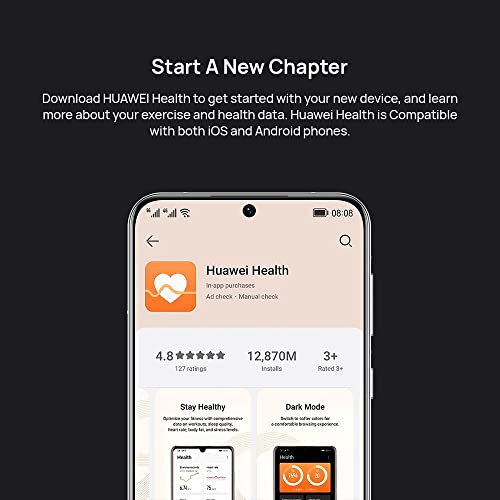







Reviews
There are no reviews yet.