About this item
- CLAMSHELL DESIGN AND WIDE SCREEN: Our sim-free Doro 6620 features a slim, modern clamshell design that protects the keypad when not in use and a large 2.8" easy-to-read screen.
- HEARING AID COMPATIBLE AND HD VOICE: If you use a hearing aid you can adjust the audio settings to HAC mode to get loud and clear sound easily through your device. You will enjoy an ever better sound experience thanks to HD voice, a technology that makes it easier for you to hear and to be heard. Hearing Aid Compatibility Rating: T4/M4.
- KEY FEATURES: This 3G feature phone includes email access, visual ring indicator, speakerphone, predictive text, talking number keys, Bluetooth and 4 direct keys. Capture special moments with your family and friends thanks to the 3MP interpolated camera.
- ASSISTANCE BUTTON WITH GPS LOCATION: The built-in GPS functionality is a great way to keep family and friends in your network informed of your location. It also works together with the Assistance Button (located on the back) to provide your GPS location in the case of an emergency. The assistance button will automatically call and send an SMS alarm with a map of your location to your pre-selected contacts.
- BATTERY: This mobile phone for seniors comes with a standard mains charging plug and micro USB lead to charge the device when needed as well as an easy to use charging cradle. Talk time is up to 8 hours and standby time lasts up to 380 hours.
Product Description DORO 6620 The Doro 6620 is one of the latest additions to the Doro feature phones family. Thanks to its modern and compact design it will be comfortable to handle and you'll enjoy an even better sound experience thanks to HD voice, technology that makes it easier for you to hear and to be heard. Handset size (mm): 106x55.1x19.5 Handset weight including batteries (g): 100 Box contains: 1 x Doro 6620 Mobile Phone1 x Mains Plug and Micro USB Cable1 x Charging Cradle1 x Quick start guide BATTERY This 3G mobile phone for seniors comes with a UCS power adapter and a micro USB detachable cable to charge the device when needed as well as with a convenient charging cradle. Talk time is up to 8 hours and standby time lasts up to 380 hours. AC Adapter spec V/mA: 5V/550mABattery included (type): 800mAh Li-ion ICE (In Case of Emergency) First responders can access medical information from the users's phone easily using the ICE function. To set your personal information: Press Menu > Phonebook > ICE.Use the arrows to scroll the list.Press Edit to add or edit information in each entry HAC (Hearing Aid Compatible) This feature phone is Hearing Aid Compatible so you will get loud and clear sound even if you are wearing your hearing device. Maximum receiving amplification (dB): 35Maximum ringer volume (dB(A) at 1 metre: >83The Hearing Aid Compatibility Rating is T4/M4.HD voice certified SPEED DIAL Use A-B, 0 and 2-9 keys to speed dial an entry from standby. Press and hold the corresponding key to call that number. To add speed dial numbers: Press Menu > Settings > Phonebook > Speed dial.Select A > Add and select an entry from the phonebook.Press OK to confirm.Repeat to add speed dial entries for buttons B, 0 and 2-9. ACTIVATION Select how to activate the assistance function using the assistance button. Press Menu > Settings > Assistance > Activation: On Normal to press and hold the button for approximately 3 seconds or press it twice within 1 second.On (3) to press the button 3 times within 1 second.Off to disable the assistance button. GPS POSITIONING This function sends a text message with the user's position to the recipients in Number list when an assistance call occurs. The message contains date, time, and the positioning information of the Doro user. The message is not editable. If the GPS position cannot be located the message contains the last known position. MAKE AN ASSISTANCE CALL When help is needed, press and hold the assistance button for 3 seconds, or press it 3 times within 1 second. The assistance call begins after a delay of 5 seconds. In this time you can cancel a possible false alarm. An assistance text message (SMS) is sent to all recipients.A positioning text message (SMS) is sent to all recipients.The first recipient in the list is called. If the call is not answered within 25 seconds, the next number is called. Calling is repeated 5 times or until the call is answered. TOP 10 CONTACTS Set an entry as one of the first 10 contacts listed in the phonebook. Press Menu > Settings > Phonebook > Top 10. Select one of the empty entries and press Add. Scroll through the phonebook.Press OK to save the selected entry, or press Back to discard changes. WHITELIST A whitelist works much like a spam filter, once activated, you can only receive incoming calls from contacts saved in the phonebook. People not stored in the phonebook gets a busy signal when trying to call you. Activate it if you don't want to receive calls and messages from unknown numbers. BLOCK FUNCTION If you feel like there are some functions you do not use and add confusion, you can decide to disable them. To do so: Press Menu > Settings > General > Block function.Select each function you want to disable and press Off.Press Done to confirm. SPECIFICATIONS Speakerphone Visual Ring Indicator Email Access 3MP Camera Takes Micro SIM card (3FF) Internal Phonebook Memory: 500 Call Log Memory: 60 Large Adjustable Text Case Battery Cradle Compatible with ✓ ✓ ✓
About this item CLAMSHELL DESIGN AND WIDE SCREEN: Our sim-free Doro 6620 features a slim, modern clamshell design that protects the keypad when not in use and a large 2.8" easy-to-read screen. HEARING AID COMPATIBLE AND HD VOICE: If you use a hearing aid you can adjust the audio settings to HAC mode to get loud and clear sound easily through your device. You will enjoy an ever better sound experience thanks to HD voice, a technology that makes it easier for you to hear and to be heard. Hearing Aid Compatibility Rating: T4/M4. KEY FEATURES: This 3G feature phone includes email access, visual ring indicator, speakerphone, predictive text, talking number keys, Bluetooth and 4 direct keys. Capture special moments with your family and friends thanks to the 3MP interpolated camera. ASSISTANCE BUTTON WITH GPS LOCATION: The built-in GPS functionality is a great way to keep family and friends in your network informed of your location. It also works together with the Assistance Button (located on the back) to provide your GPS location in the case of an emergency. The assistance button will automatically call and send an SMS alarm with a map of your location to your pre-selected contacts. BATTERY: This mobile phone for seniors comes with a standard mains charging plug and micro USB lead to charge the device when needed as well as an easy to use charging cradle. Talk time is up to 8 hours and standby time lasts up to 380 hours. Product Description DORO 6620 The Doro 6620 is one of the latest additions to the Doro feature phones family. Thanks to its modern and compact design it will be comfortable to handle and you'll enjoy an even better sound experience thanks to HD voice, technology that makes it easier for you to hear and to be heard. Handset size (mm): 106x55.1x19.5 Handset weight including batteries (g): 100 Box contains: 1 x Doro 6620 Mobile Phone1 x Mains Plug and Micro USB Cable1 x Charging Cradle1 x Quick start guide BATTERY This 3G mobile phone for seniors comes with a UCS power adapter and a micro USB detachable cable to charge the device when needed as well as with a convenient charging cradle. Talk time is up to 8 hours and standby time lasts up to 380 hours. AC Adapter spec V/mA: 5V/550mABattery included (type): 800mAh Li-ion ICE (In Case of Emergency) First responders can access medical information from the users's phone easily using the ICE function. To set your personal information: Press Menu > Phonebook > ICE.Use the arrows to scroll the list.Press Edit to add or edit information in each entry HAC (Hearing Aid Compatible) This feature phone is Hearing Aid Compatible so you will get loud and clear sound even if you are wearing your hearing device. Maximum receiving amplification (dB): 35Maximum ringer volume (dB(A) at 1 metre: >83The Hearing Aid Compatibility Rating is T4/M4.HD voice certified SPEED DIAL Use A-B, 0 and 2-9 keys to speed dial an entry from standby. Press and hold the corresponding key to call that number. To add speed dial numbers: Press Menu > Settings > Phonebook > Speed dial.Select A > Add and select an entry from the phonebook.Press OK to confirm.Repeat to add speed dial entries for buttons B, 0 and 2-9. ACTIVATION Select how to activate the assistance function using the assistance button. Press Menu > Settings > Assistance > Activation: On Normal to press and hold the button for approximately 3 seconds or press it twice within 1 second.On (3) to press the button 3 times within 1 second.Off to disable the assistance button. GPS POSITIONING This function sends a text message with the user's position to the recipients in Number list when an assistance call occurs. The message contains date, time, and the positioning information of the Doro user. The message is not editable. If the GPS position cannot be located the message contains the last known position. MAKE AN ASSISTANCE CALL When help is needed, press and hold the assistance button for 3 seconds, or press it 3 times within 1 second. The assistance call begins after a delay of 5 seconds. In this time you can cancel a possible false alarm. An assistance text message (SMS) is sent to all recipients.A positioning text message (SMS) is sent to all recipients.The first recipient in the list is called. If the call is not answered within 25 seconds, the next number is called. Calling is repeated 5 times or until the call is answered. TOP 10 CONTACTS Set an entry as one of the first 10 contacts listed in the phonebook. Press Menu > Settings > Phonebook > Top 10. Select one of the empty entries and press Add. Scroll through the phonebook.Press OK to save the selected entry, or press Back to discard changes. WHITELIST A whitelist works much like a spam filter, once activated, you can only receive incoming calls from contacts saved in the phonebook. People not stored in the phonebook gets a busy signal when trying to call you. Activate it if you don't want to receive calls and messages from unknown numbers. BLOCK FUNCTION If you feel like there are some functions you do not use and add confusion, you can decide to disable them. To do so: Press Menu > Settings > General > Block function.Select each function you want to disable and press Off.Press Done to confirm. SPECIFICATIONS Speakerphone Visual Ring Indicator Email Access 3MP Camera Takes Micro SIM card (3FF) Internal Phonebook Memory: 500 Call Log Memory: 60 Large Adjustable Text Case Battery Cradle Compatible with ✓ ✓ ✓
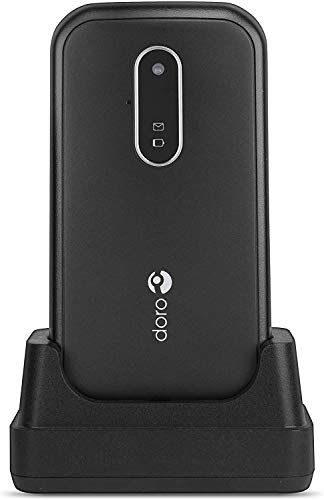

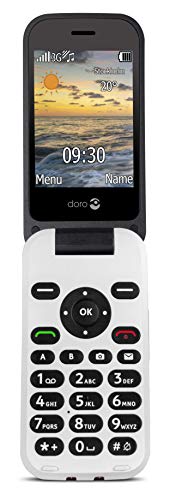







Reviews
There are no reviews yet.