About this item
- LARGE SCREEN AND TALKING NUMBER KEYS: With the 3G Sim-free Doro 6520 you'll enjoy easier calling, messaging, picture taking and more thanks to widely separated high contrast keys and a large 2.8" colourful easy-to-read screen. Talking number keys are perfect for visually impared users. Handset has an easy grip soft touch coating.
- KEY FEATURES: Doro delivers this unlocked phone with access to the internet, emails and Facebook, predictive text, adjustable font sizes, camera (2 megapixel), bluetooth, Radio FM.
- ASSISTANCE BUTTON: The assistance button allows easy access to contact your predefined contact numbers should you need help. Make sure that the assistance function is activated before use, enter recipients in the numbers list and edit the text message.
- HEARING AID COMPATIBLE: If you use a hearing aid you can adjust the audio settings to HAC mode to get loud and clear sound easily through your device.
- BATTERY: This mobile phone for seniors comes with a USB cable and plug to charge the device when needed. Talk time is up to 8 hours and standby time lasts up to 380 hours.
Product Description DORO 6520 Ready for an eye-popping experience? The Doro 6520 brings you an exceptionally large screen for a clamshell style phone, making everything you use it for both easier and more enjoyable. Handset size (mm): 103.9*55.1*19.2 Handset weight including batteries (g): 108 Box contains: Doro 6520 Mobile PhoneAC Mains AdapterQuick start guide SOS BUTTON Once pressed, the assistance button will automatically dial and send an SMS alarm to your 5 preset contact numbers. To make an assistance call: When help is needed, press and hold the assistance button for 3 seconds, or press it 3 times within 1 second. The assistance call begins after a delay of 5 seconds. In this time you can cancel a possible false alarm. An assistance text message (SMS) is sent to all recipients.The first recipient in the list is called. If the call is not answered within 25 seconds, the next number is called. Calling is repeated 3 times or until the call is answered. HAC This feature phone is Hearing Aid Compatible so you will get loud and clear sound even if you are wearing your hearing device. Note! For hearing aid compatibility, turn off Bluetooth connectivity. Maximum receiving amplification (dB): 35Maximum ringer volume (dB(A) at 1 metre: >83The Hearing Aid Compatibility Rating is T4/M4.HD voice certified. TOP 10 CONTACTS & SPEED DIAL TOP 10 CONTACTS Set an entry as one of the first 10 contacts listed in the phonebook. Press the star shortcut button, or press Menu > Settings > Phonebook > Top 10. Select one of the empty entries and press Add. Use the arrows to scroll through the phonebook. Press OK to save the selected entry, or press Back to discard changes.To edit or delete an existing entry, select Options > Edit or Delete. SPEED DIAL Use the 0 and 2-9 keys to speed dial an entry from standby. Press and hold the corresponding key.To add speed dial numbers: Press Menu > Settings > Phonebook > Speed dial.Select 0 > Add and select an entry from the phonebook.Press OK to confirm.Repeat to add speed dial entries for buttons 2-9. MY DORO MANAGER My Doro Manager is a convenient web service offered by Doro which enables you to manage your phone's settings and content from anywhere. For instance, you can remotely configure your parents' device settings such as screen brightness and volume, make changes to the phone's applications and even add contacts or share files. It's a great way to enable trusted relatives or friends to assist their loved ones from wherever they may be. In fact, from the My Manager App, those who have been invited will also be able to see the activity, phone calls and texts so if there has been very little activity you may wish to get in touch to make sure everything is fine. My Doro Manager is a free service available at no extra cost. To create account: 1. Press Menu > Settings > My Doro Manager > Create account. 2. Your username is automatically set to your phone number/owner number. 3. Enter password and press Up/Down key. 4. Re-enter the password in the field below and press OK. FIXED DIAL (FDN) You can limit outgoing calls to certain numbers saved on your phonebook. Note! A PIN2-code is needed to apply the fixed dial. Contact your service provider to get the PIN2-code. Press Menu > Settings > Security > Fixed dial: Mode > On to enable or Off to disable; Fixed numbers > Add and enter the first allowed number. Alternatively, select an entry and press Options > Add, Edit or Delete.If needed, enter PIN2 and press OK to confirm. Note! You can save parts of phone numbers. For example, if you save 01234, it allows calls to all numbers starting with 01234. LED INDICATORS Envelope icon LED flashes green when you have a new message or a missed call. After reading the new message/missed call, the flashing will stop.Battery icon LED flashes red when the battery is running low and during charging. BATTERY This 3G mobile phone for seniors comes with a AC mains adapter to charge the device when needed. Talk time is up to 8 hours and standby time lasts up to 380 hours. AC Adapter spec V/mA: 5V/1000mABattery included (type): 800mAh Li-ion When the battery is running low, a warning signal is heard. CALL BARRING Your Doro 6520 can be set to disable certain types of calls. Note! A password is needed to apply call barring. Contact your service provider to get the password. Press Menu > Settings > Calls > Call setup > Call barring.Select Outgoing calls: All calls to answer incoming calls but not calling; Internat.calls to block calls to international numbers; Int. except home to block international calls except to the country associated with the SIM card.Press OK to confirm.Select Incoming calls:All calls to make outgoing calls but not to receive incoming calls; When roaming to block incoming calls while roaming (operating on other networks).Press OK to confirm.Select Cancel all to cancel all call barring (password needed). Press OK to confirm. WHITELIST Once activated, you can only receive incoming calls from contacts saved in the phonebook. People not stored in the phonebook gets a busy signal when trying to call you. Press Menu > Settings > Phonebook > Whitelist. Select On to enable, or Off to disable. Press OK to confirm. BLOCK FUNCTION If you feel like there are some functions you do not use and add confusion, you can decide to disable them. To do so: Press Menu > Settings > General > Block function.Select each function you want to disable and press Off.Press Done to confirm. SPECIFICATIONS Camera resolution: 2MP Internet and email access ICE (In Case of Emergency) Visual ring indicator Speakerphone Phonebook positions: 500 Micro-SIM (3FF) Bluetooth version: 2.1+EDR Doro 6520 Phone Case Doro 3500 Emergency Bracelet Doro 6520 Charging Cradle Compatible with the Doro 6520 ✓ ✓ ✓
About this item LARGE SCREEN AND TALKING NUMBER KEYS: With the 3G Sim-free Doro 6520 you'll enjoy easier calling, messaging, picture taking and more thanks to widely separated high contrast keys and a large 2.8" colourful easy-to-read screen. Talking number keys are perfect for visually impared users. Handset has an easy grip soft touch coating. KEY FEATURES: Doro delivers this unlocked phone with access to the internet, emails and Facebook, predictive text, adjustable font sizes, camera (2 megapixel), bluetooth, Radio FM. ASSISTANCE BUTTON: The assistance button allows easy access to contact your predefined contact numbers should you need help. Make sure that the assistance function is activated before use, enter recipients in the numbers list and edit the text message. HEARING AID COMPATIBLE: If you use a hearing aid you can adjust the audio settings to HAC mode to get loud and clear sound easily through your device. BATTERY: This mobile phone for seniors comes with a USB cable and plug to charge the device when needed. Talk time is up to 8 hours and standby time lasts up to 380 hours. Product Description DORO 6520 Ready for an eye-popping experience? The Doro 6520 brings you an exceptionally large screen for a clamshell style phone, making everything you use it for both easier and more enjoyable. Handset size (mm): 103.9*55.1*19.2 Handset weight including batteries (g): 108 Box contains: Doro 6520 Mobile PhoneAC Mains AdapterQuick start guide SOS BUTTON Once pressed, the assistance button will automatically dial and send an SMS alarm to your 5 preset contact numbers. To make an assistance call: When help is needed, press and hold the assistance button for 3 seconds, or press it 3 times within 1 second. The assistance call begins after a delay of 5 seconds. In this time you can cancel a possible false alarm. An assistance text message (SMS) is sent to all recipients.The first recipient in the list is called. If the call is not answered within 25 seconds, the next number is called. Calling is repeated 3 times or until the call is answered. HAC This feature phone is Hearing Aid Compatible so you will get loud and clear sound even if you are wearing your hearing device. Note! For hearing aid compatibility, turn off Bluetooth connectivity. Maximum receiving amplification (dB): 35Maximum ringer volume (dB(A) at 1 metre: >83The Hearing Aid Compatibility Rating is T4/M4.HD voice certified. TOP 10 CONTACTS & SPEED DIAL TOP 10 CONTACTS Set an entry as one of the first 10 contacts listed in the phonebook. Press the star shortcut button, or press Menu > Settings > Phonebook > Top 10. Select one of the empty entries and press Add. Use the arrows to scroll through the phonebook. Press OK to save the selected entry, or press Back to discard changes.To edit or delete an existing entry, select Options > Edit or Delete. SPEED DIAL Use the 0 and 2-9 keys to speed dial an entry from standby. Press and hold the corresponding key.To add speed dial numbers: Press Menu > Settings > Phonebook > Speed dial.Select 0 > Add and select an entry from the phonebook.Press OK to confirm.Repeat to add speed dial entries for buttons 2-9. MY DORO MANAGER My Doro Manager is a convenient web service offered by Doro which enables you to manage your phone's settings and content from anywhere. For instance, you can remotely configure your parents' device settings such as screen brightness and volume, make changes to the phone's applications and even add contacts or share files. It's a great way to enable trusted relatives or friends to assist their loved ones from wherever they may be. In fact, from the My Manager App, those who have been invited will also be able to see the activity, phone calls and texts so if there has been very little activity you may wish to get in touch to make sure everything is fine. My Doro Manager is a free service available at no extra cost. To create account: 1. Press Menu > Settings > My Doro Manager > Create account. 2. Your username is automatically set to your phone number/owner number. 3. Enter password and press Up/Down key. 4. Re-enter the password in the field below and press OK. FIXED DIAL (FDN) You can limit outgoing calls to certain numbers saved on your phonebook. Note! A PIN2-code is needed to apply the fixed dial. Contact your service provider to get the PIN2-code. Press Menu > Settings > Security > Fixed dial: Mode > On to enable or Off to disable; Fixed numbers > Add and enter the first allowed number. Alternatively, select an entry and press Options > Add, Edit or Delete.If needed, enter PIN2 and press OK to confirm. Note! You can save parts of phone numbers. For example, if you save 01234, it allows calls to all numbers starting with 01234. LED INDICATORS Envelope icon LED flashes green when you have a new message or a missed call. After reading the new message/missed call, the flashing will stop.Battery icon LED flashes red when the battery is running low and during charging. BATTERY This 3G mobile phone for seniors comes with a AC mains adapter to charge the device when needed. Talk time is up to 8 hours and standby time lasts up to 380 hours. AC Adapter spec V/mA: 5V/1000mABattery included (type): 800mAh Li-ion When the battery is running low, a warning signal is heard. CALL BARRING Your Doro 6520 can be set to disable certain types of calls. Note! A password is needed to apply call barring. Contact your service provider to get the password. Press Menu > Settings > Calls > Call setup > Call barring.Select Outgoing calls: All calls to answer incoming calls but not calling; Internat.calls to block calls to international numbers; Int. except home to block international calls except to the country associated with the SIM card.Press OK to confirm.Select Incoming calls:All calls to make outgoing calls but not to receive incoming calls; When roaming to block incoming calls while roaming (operating on other networks).Press OK to confirm.Select Cancel all to cancel all call barring (password needed). Press OK to confirm. WHITELIST Once activated, you can only receive incoming calls from contacts saved in the phonebook. People not stored in the phonebook gets a busy signal when trying to call you. Press Menu > Settings > Phonebook > Whitelist. Select On to enable, or Off to disable. Press OK to confirm. BLOCK FUNCTION If you feel like there are some functions you do not use and add confusion, you can decide to disable them. To do so: Press Menu > Settings > General > Block function.Select each function you want to disable and press Off.Press Done to confirm. SPECIFICATIONS Camera resolution: 2MP Internet and email access ICE (In Case of Emergency) Visual ring indicator Speakerphone Phonebook positions: 500 Micro-SIM (3FF) Bluetooth version: 2.1+EDR Doro 6520 Phone Case Doro 3500 Emergency Bracelet Doro 6520 Charging Cradle Compatible with the Doro 6520 ✓ ✓ ✓
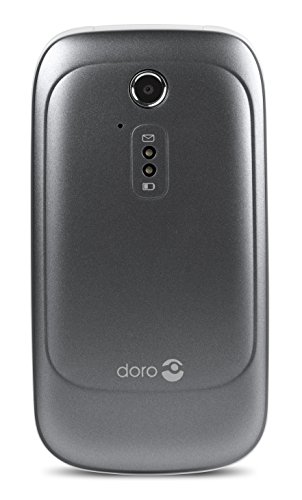

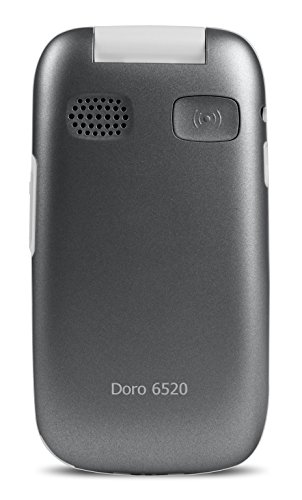







Reviews
There are no reviews yet.