About this item
- DUAL SIM AND LARGE DISPLAY: Doro 2404 is a 2G dual SIM mobile phone for elderly people with a large 2.4" colour display. The convenient clamshell design avoids accidental dialling whilst the device is in your pocket.
- EASY-TO-USE KEYPAD AND CAMERA: Direct dial keys and a widely spaced keypad make sending SMS and MMS, calling and taking photos easier. Capture special moments with your family thanks to the VGA camera with flash.
- KEY FEATURES: Doro delivers this easy-to-use phone with Bluetooth, speakerphone, predictive text, adjustable font sizes, FM-radio and visual ring indicator. Doro 2404 is an easy phone with a soft touch coating for better grip, suitable for those who are looking for a device with basic functions.
- ASSISTANCE BUTTON: Feel even more secure thanks to the emergency button placed on the back of this mobile phone. It allows easy access to call your predefined contact numbers should you need help. Make sure that the assistance function is activated before use.
- BATTERY: This flip mobile for elderly comes with a standard mains charging plug and USB lead to charge the device when needed. Talk time is up to 9 hours and standby time lasts up to 600 hours.
Product Description DORO 2404 - THE PERFECT DUAL SIM CLAMSHELL MOBILE PHONE Enjoy an easy to use mobile phone with a keypad that makes everyday calling and texting simple, a camera for capturing special moments and easy functionality wherever you go. Handset size (mm): 102*53*19 Handset weight including batteries (g): 100 Note! The Doro 2404 takes a Micro SIM card. Box contains: Doro 2404 Mobile PhoneAC Mains AdapterQuick start guide SEPARATED LARGE KEYS For an easier and more comfortable dialing. SPEED DIALING Use A-B, 0 and the 2-9 keys to speed dial an entry from standby. Press and hold the corresponding key. To add speed dial numbers: Press Menu > Settings > Phonebook > Speed dial.Select A > Add and select an entry from the phonebook.Press OK to confirm.Repeat to add speed dial entries for buttons B, 0, 2-9. TEXT SIZE AND CONTRAST You can adjust the text size for the menu and messages. Press Menu > Settings > Display.Select Text size > Normal or Large.Press Ok to confirm. You can also adjust the brightness of the display. Press Menu > Settings > Display.Select Brightness > Level 1, Level 2 or Level 3.Press Ok to confirm. ICE (In Case of Emergency) First responders can access medical information from the users's phone. To set your personal information: Press Menu > Phonebook > ICE.Use the arrows to scroll the list.Press Edit to add or edit information in each entry; Clear to delete.Fill-in the following fields and press Save when done: Name; Birth; Height; Weight; Address; Language; Insurance.Contact 1, Contact 2 and Doctor: Press Options to Add or Delete a contact from the phonebook, or Save to accept the current entry.Condition; Allergies; Blood type; Vaccination; Medication; Other info. ASSISTANCE BUTTON The assistance button allows easy access to contact your predefined numbers should you need help. Make sure that the assistance function is activated before use, enter recipients in the numbers list and edit the text message. To make an assistance call When help is needed, press and hold the assistance button for 3 seconds, or press it three times within 1 second. The assistance call begins after a delay of 5 seconds. In this time you can cancel an accidental call.An SMS is sent to all recipients in the list. The first recipient in the list is called. If the call is not answered within 25 seconds, the next number is called. Calling is repeated 3 times or until the call is answered. BATTERY This 2G mobile phone for seniors comes with an AC mains adapter to charge the device when needed. Talk time is up to 9 hours and standby time lasts up to 600 hours. AC Adapter spec V/mA: 5V/500mABattery included (type): 1000mAh Li-ion SPECIFICATIONS Speakerphone and FM-radio Visual ring indicator Camera flash Resolution (H x W pixels): 320*240 Display size (H x W mm): 49*36 Backlit keypad Call log positions: 60 Phonebook positions: 100 BLUETOOTH Bluetooth version: 3.0To activate the Bluetooth: Press Menu > Settings > Bluetooth > Activation > On.Press OK to confirm. TOP 10 CONTACTS Set an entry as one of the first 10 contacts listed in the phonebook. Press the star shortcut button, or press Menu > Settings > Phonebook > Top 10. Select one of the empty entries and press Add. Use the arrows to scroll through the phonebook. Press OK to save the selected entry, or press Back to discard changes.To edit or delete an existing entry, select Options > Edit or Delete. CAMERA To take a photo: Press Menu > Camera.Press OK to take the photo.Press Options or press Back to take a new photo (if you do not make any selection the picture is saved). Battery Doro 2404 with cradle Doro 2404 without cradle Compatible with ✓ ✓ ✓
About this item DUAL SIM AND LARGE DISPLAY: Doro 2404 is a 2G dual SIM mobile phone for elderly people with a large 2.4" colour display. The convenient clamshell design avoids accidental dialling whilst the device is in your pocket. EASY-TO-USE KEYPAD AND CAMERA: Direct dial keys and a widely spaced keypad make sending SMS and MMS, calling and taking photos easier. Capture special moments with your family thanks to the VGA camera with flash. KEY FEATURES: Doro delivers this easy-to-use phone with Bluetooth, speakerphone, predictive text, adjustable font sizes, FM-radio and visual ring indicator. Doro 2404 is an easy phone with a soft touch coating for better grip, suitable for those who are looking for a device with basic functions. ASSISTANCE BUTTON: Feel even more secure thanks to the emergency button placed on the back of this mobile phone. It allows easy access to call your predefined contact numbers should you need help. Make sure that the assistance function is activated before use. BATTERY: This flip mobile for elderly comes with a standard mains charging plug and USB lead to charge the device when needed. Talk time is up to 9 hours and standby time lasts up to 600 hours. Product Description DORO 2404 - THE PERFECT DUAL SIM CLAMSHELL MOBILE PHONE Enjoy an easy to use mobile phone with a keypad that makes everyday calling and texting simple, a camera for capturing special moments and easy functionality wherever you go. Handset size (mm): 102*53*19 Handset weight including batteries (g): 100 Note! The Doro 2404 takes a Micro SIM card. Box contains: Doro 2404 Mobile PhoneAC Mains AdapterQuick start guide SEPARATED LARGE KEYS For an easier and more comfortable dialing. SPEED DIALING Use A-B, 0 and the 2-9 keys to speed dial an entry from standby. Press and hold the corresponding key. To add speed dial numbers: Press Menu > Settings > Phonebook > Speed dial.Select A > Add and select an entry from the phonebook.Press OK to confirm.Repeat to add speed dial entries for buttons B, 0, 2-9. TEXT SIZE AND CONTRAST You can adjust the text size for the menu and messages. Press Menu > Settings > Display.Select Text size > Normal or Large.Press Ok to confirm. You can also adjust the brightness of the display. Press Menu > Settings > Display.Select Brightness > Level 1, Level 2 or Level 3.Press Ok to confirm. ICE (In Case of Emergency) First responders can access medical information from the users's phone. To set your personal information: Press Menu > Phonebook > ICE.Use the arrows to scroll the list.Press Edit to add or edit information in each entry; Clear to delete.Fill-in the following fields and press Save when done: Name; Birth; Height; Weight; Address; Language; Insurance.Contact 1, Contact 2 and Doctor: Press Options to Add or Delete a contact from the phonebook, or Save to accept the current entry.Condition; Allergies; Blood type; Vaccination; Medication; Other info. ASSISTANCE BUTTON The assistance button allows easy access to contact your predefined numbers should you need help. Make sure that the assistance function is activated before use, enter recipients in the numbers list and edit the text message. To make an assistance call When help is needed, press and hold the assistance button for 3 seconds, or press it three times within 1 second. The assistance call begins after a delay of 5 seconds. In this time you can cancel an accidental call.An SMS is sent to all recipients in the list. The first recipient in the list is called. If the call is not answered within 25 seconds, the next number is called. Calling is repeated 3 times or until the call is answered. BATTERY This 2G mobile phone for seniors comes with an AC mains adapter to charge the device when needed. Talk time is up to 9 hours and standby time lasts up to 600 hours. AC Adapter spec V/mA: 5V/500mABattery included (type): 1000mAh Li-ion SPECIFICATIONS Speakerphone and FM-radio Visual ring indicator Camera flash Resolution (H x W pixels): 320*240 Display size (H x W mm): 49*36 Backlit keypad Call log positions: 60 Phonebook positions: 100 BLUETOOTH Bluetooth version: 3.0To activate the Bluetooth: Press Menu > Settings > Bluetooth > Activation > On.Press OK to confirm. TOP 10 CONTACTS Set an entry as one of the first 10 contacts listed in the phonebook. Press the star shortcut button, or press Menu > Settings > Phonebook > Top 10. Select one of the empty entries and press Add. Use the arrows to scroll through the phonebook. Press OK to save the selected entry, or press Back to discard changes.To edit or delete an existing entry, select Options > Edit or Delete. CAMERA To take a photo: Press Menu > Camera.Press OK to take the photo.Press Options or press Back to take a new photo (if you do not make any selection the picture is saved). Battery Doro 2404 with cradle Doro 2404 without cradle Compatible with ✓ ✓ ✓
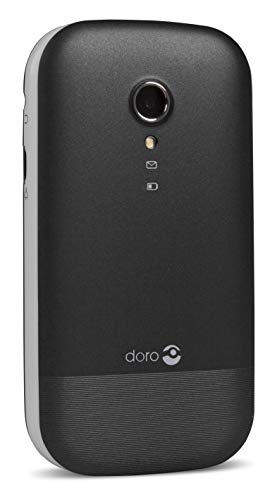
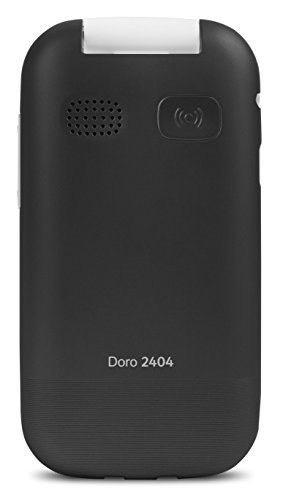


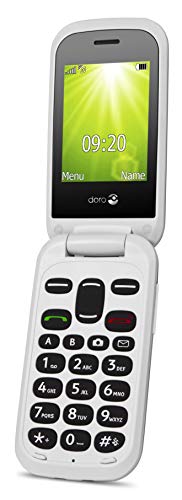






Reviews
There are no reviews yet.